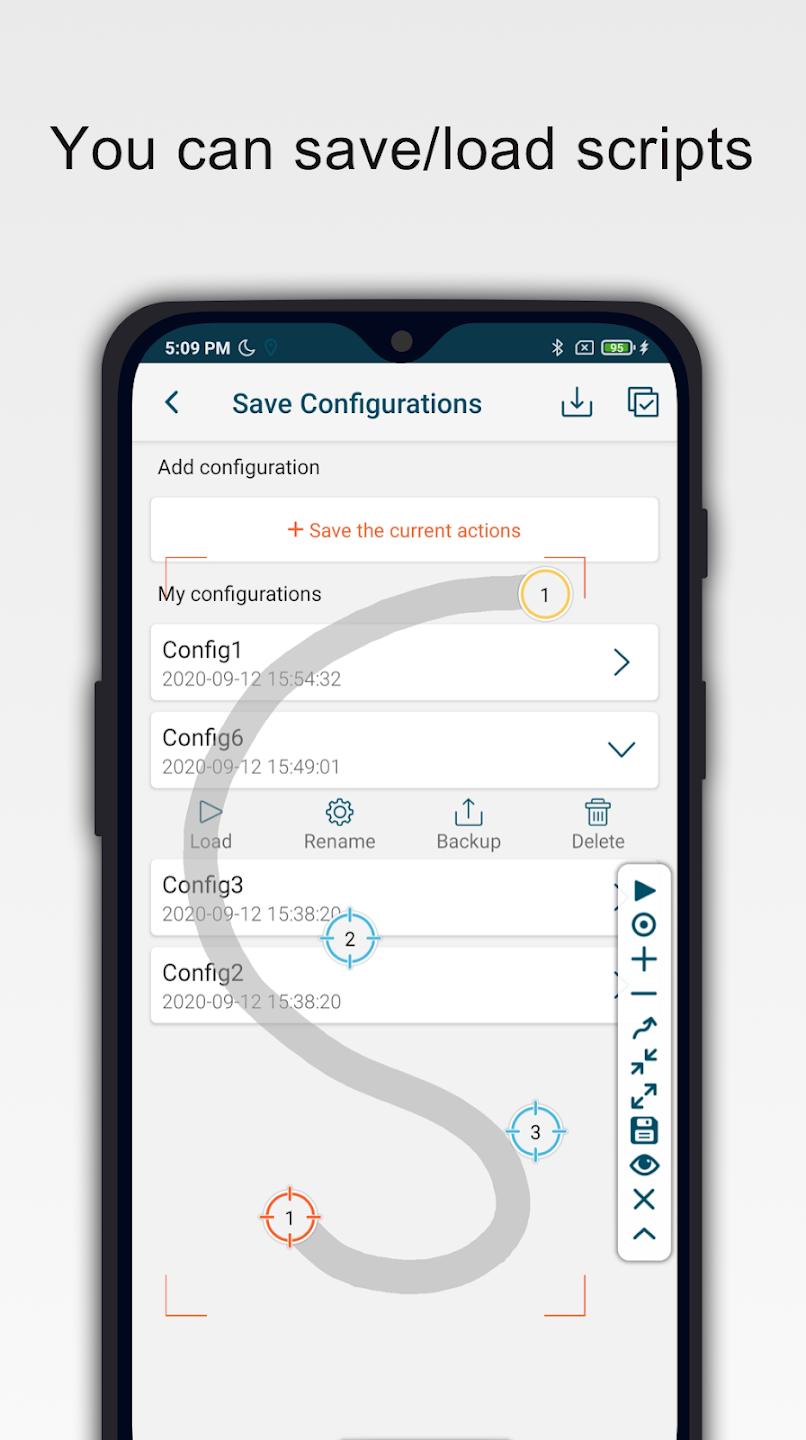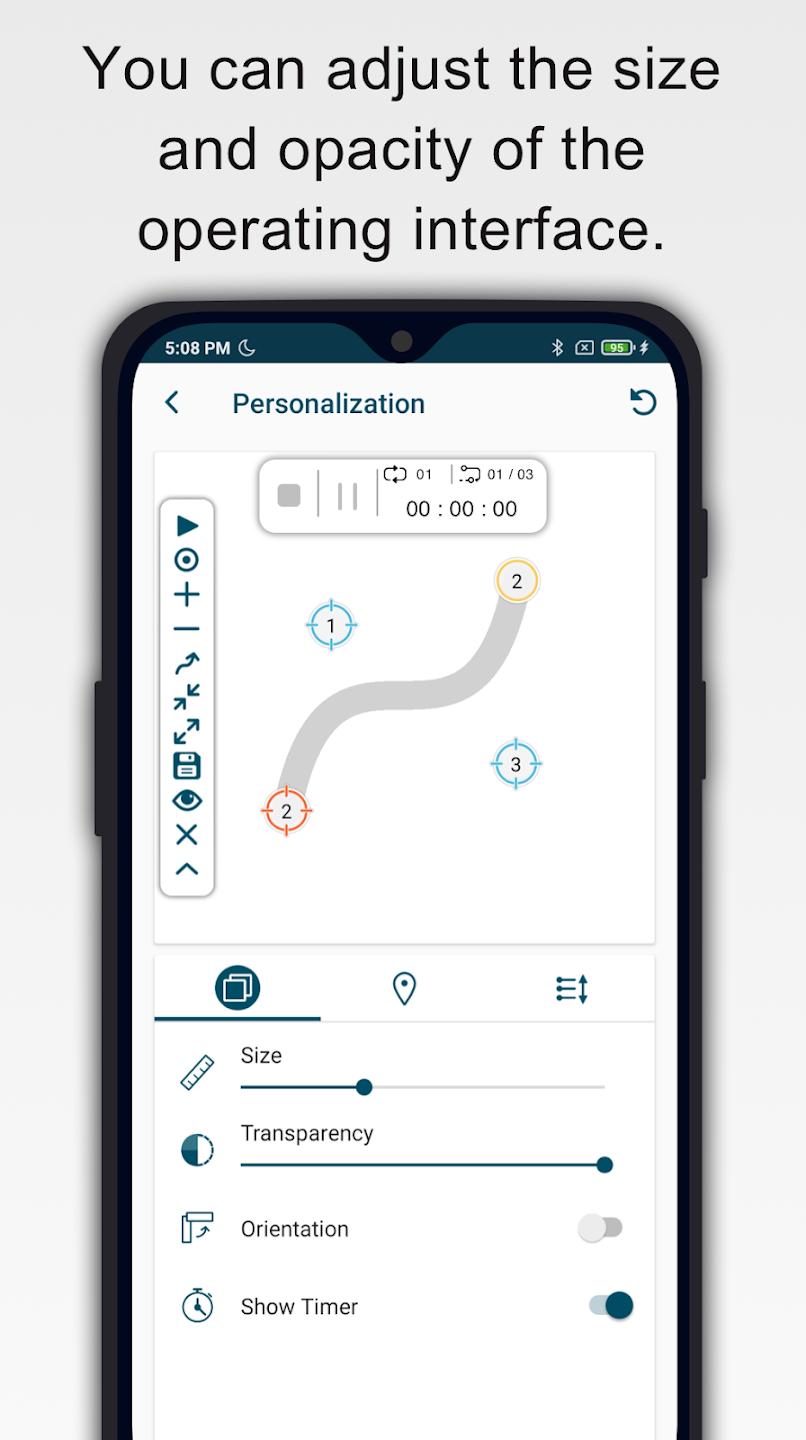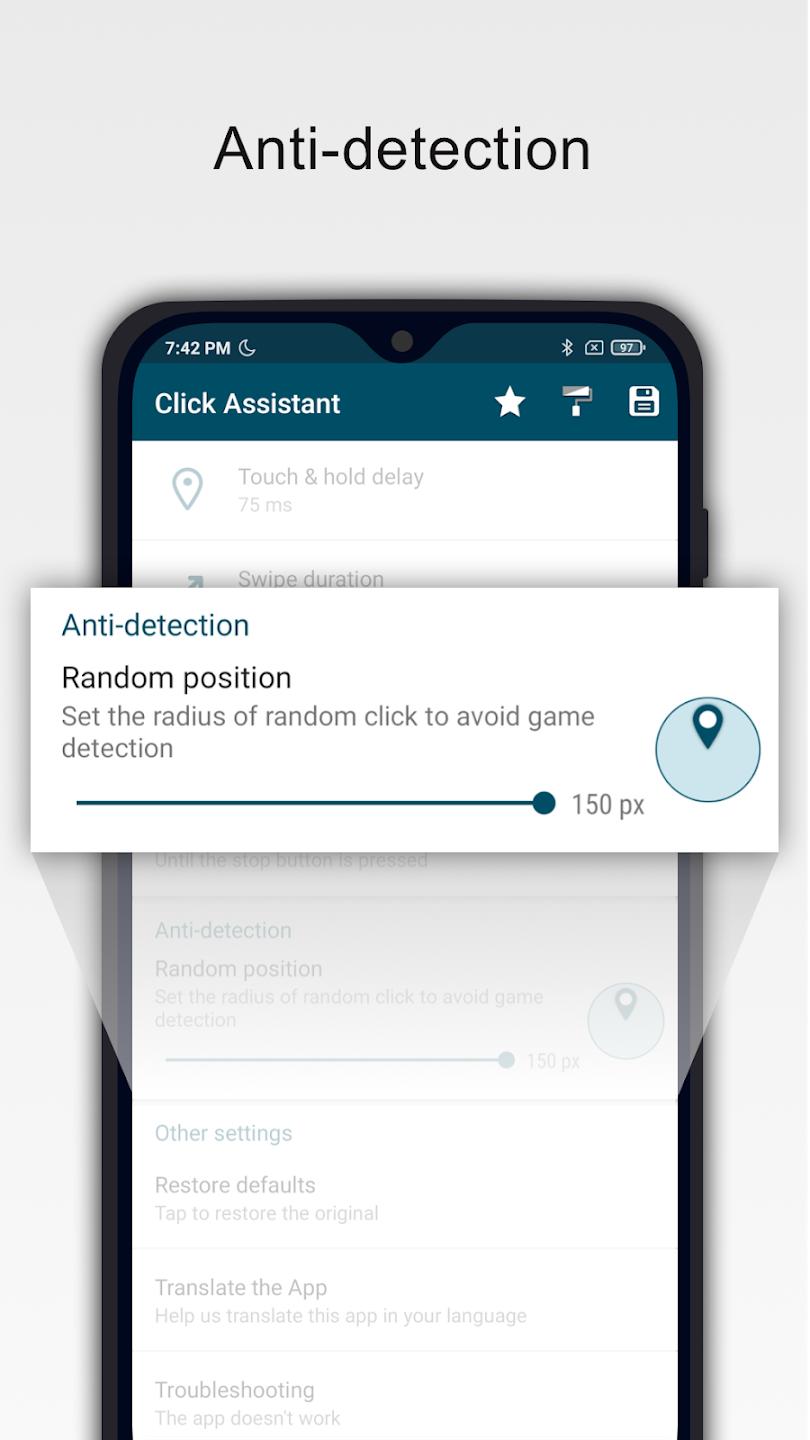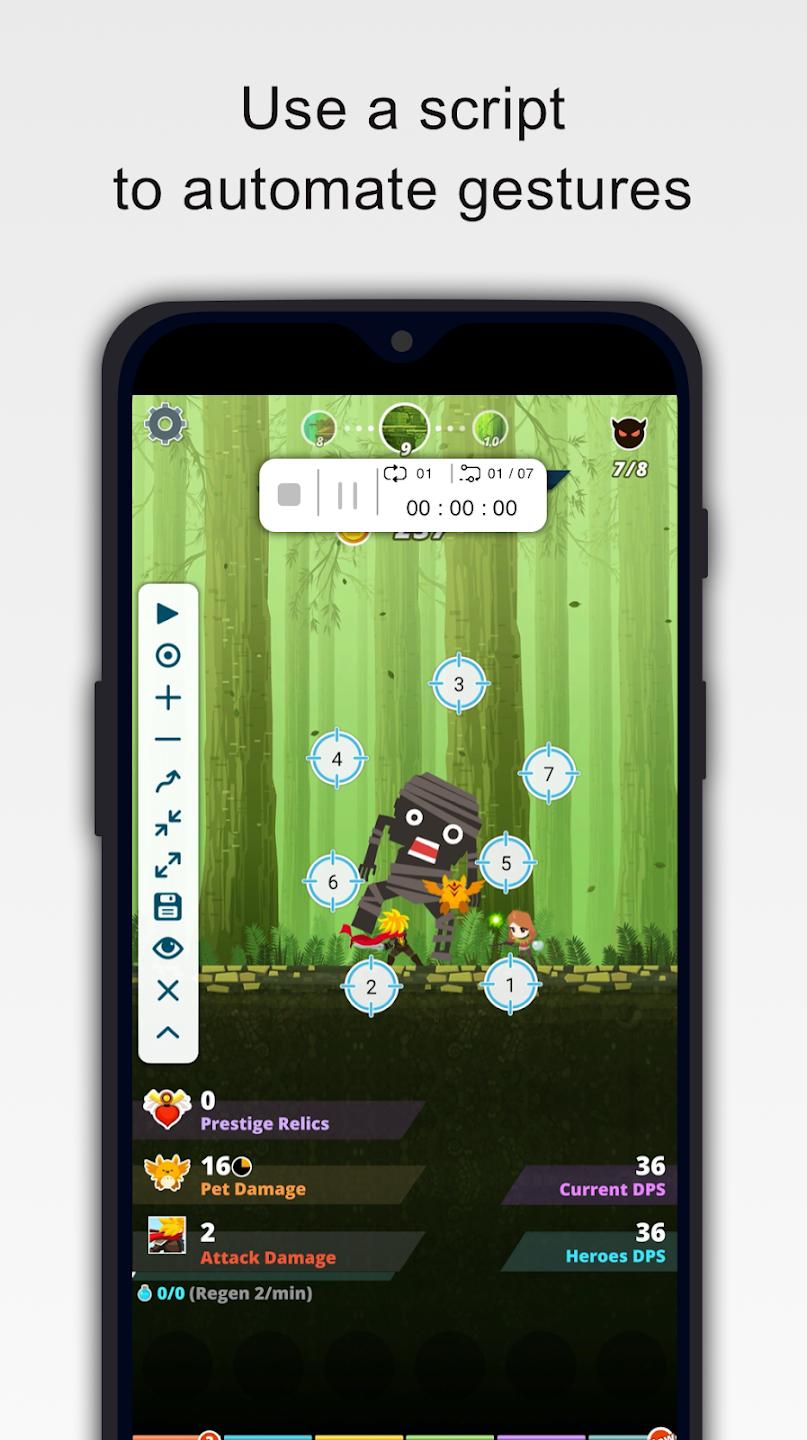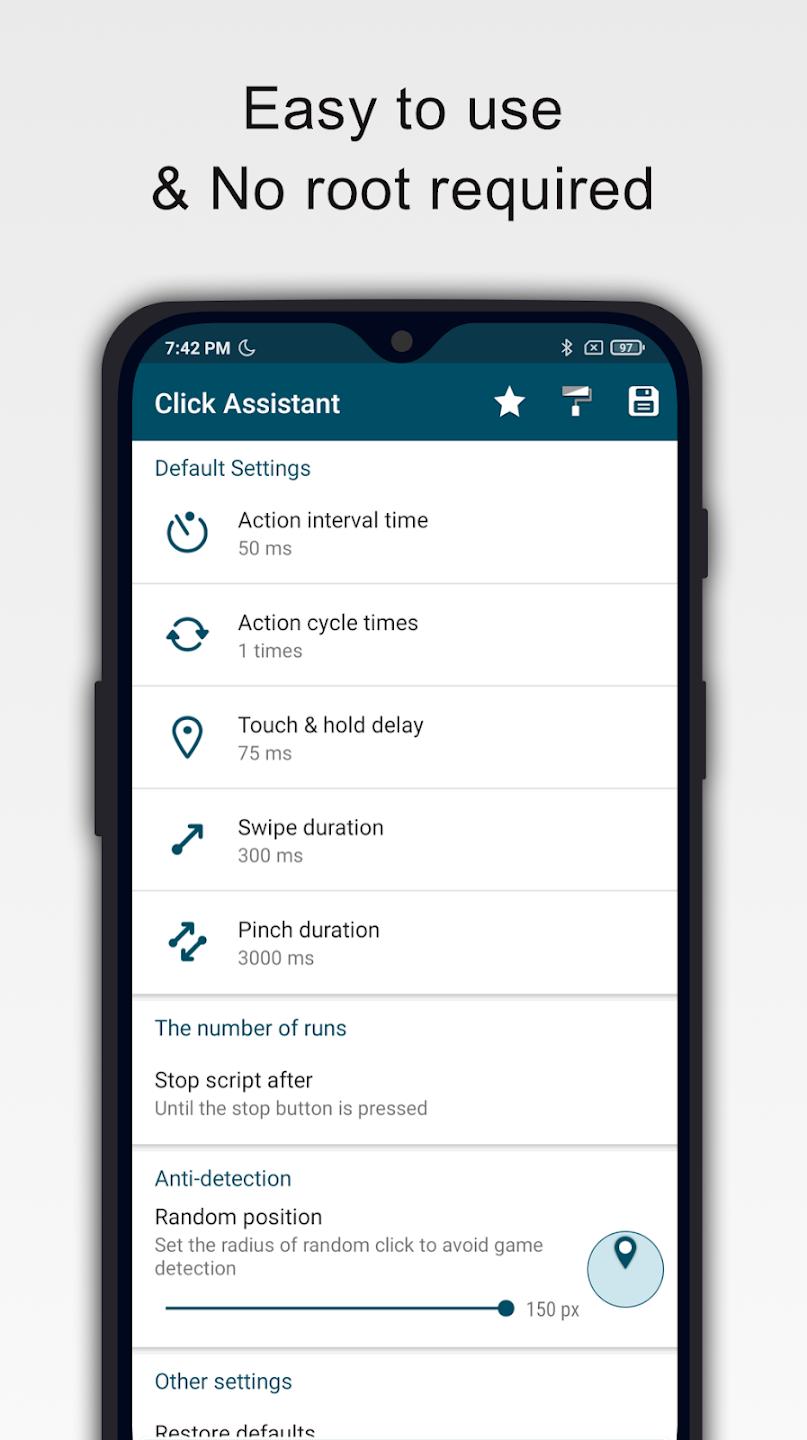Introduction:
Click Assistant is a powerful automation tool designed to streamline your mobile experience by allowing you to set up automatic taps and gestures on your screen. Perfect for busy professionals, gamers, and anyone who finds themselves performing repetitive tasks, this app will significantly reduce the time spent on mundane interactions, enabling you to focus on what truly matters. With Click Assistant, you can leverage advanced automation to enhance your productivity effortlessly.Main Features:
- Automatic Taps and Gestures: Effortlessly create automated interactions with your screen, freeing you from the tiresome task of manual tapping.
- Customizable Gestures: Set up a wide variety of gestures, including taps, swipes, and command sequences, for a fully personalized experience.
- Profile Management: Create and save custom profiles for easy access to your preferred gesture setups, saving you time and effort.
- Adjustable Settings: Customize tap speed, frequency, button size, and transparency to suit your specific needs.
Customization:
With Click Assistant, you can personalize your automation setup like never before. The app provides a comprehensive settings section where you can define individual gestures, adjust the speed and frequency of taps, and modify the appearance of your buttons for optimal functionality. Whether you need quick access to frequently used actions or wish to streamline complex tasks, Click Assistant adapts to meet your preferences.Modes/Functionality:
- Gesture Creation: Begin by tapping the “+” button, allowing you to add as many gestures as required and position them where needed on the screen.
- Gesture Removal: Easily delete unnecessary gestures using the “-” button, maintaining a clutter-free setup.
- Profile Activation: Switch between different profiles seamlessly to utilize various gesture settings while working on different tasks.
Pros and Cons:
Pros:
- Highly versatile for automating repetitive tasks.
- Intuitive interface for easy gesture setup and management.
- Extensive customization options for a tailored experience.
- Saves time and increases productivity by reducing manual input.
Cons:
- May require some time to master all features and settings.
- Requires accessibility permissions, which may raise privacy concerns for some users.
Discover more apps
3D battle simulator with customizable weapons, armor, and epic fights.
Speak Pal offers a unique platform for refining spoken English through a virtual conversation club, connecting users with language partners for supportive, ad-free learning experiences.
Wooden Block Adventure offers a serene, modern puzzle experience with classic sudoku elements, engaging challenges, and captivating graphics, all without a timer or internet requirement.
Cool R Launcher offers a modern, customizable home screen for Android devices, enhancing usability with themes, gestures, privacy features, and continuous updates for an engaging user experience.
pTron Fit++ is a fitness-focused app that syncs smartwatch data, customizes settings, and helps monitor health goals with an intuitive user interface.
Thrilling SUV racing game with customizable vehicles and intense challenges.
Create golems in your preferred sandbox game.
Flower Games - BubblePop is a vibrant match-3 bubble shooter featuring colorful gardens, over 6000 levels, power-ups, and social connectivity for an engaging floral adventure.